- Bài viết được lấy Demo trên Blogspot tại BLOG LÀM ĐẸP
Hướng dẫn thêm Button share chỉ với Facebook, G+ và Twitter
- Đối với trên Website: Bạn chỉ cần thêm Code vào vị trí nằm trong <body> ... </body>
- Đối với Blogspot: Bạn thêm vào template hoặc thêm vào 1 tiện ích HTML/Javascript là được.
Code để thêm:
<!--Button share chỉ với Facebook, G+ và Twitter - ITViet360 -->
<style>
#floatingbuttons {
position: fixed;
bottom: 25%;
float: left;
padding: 0px 0px 3px;
box-shadow: 2px 2px 5px rgba(0, 0, 0, 0.3);
background: none repeat scroll 0% 0% rgb(255, 255, 255);
border-radius: 5px 5px 5px 5px;
z-index: 10;
right: 95%;
border: 0px solid rgb(128, 128, 128);
}
#floatingbuttons .floatbutton{
float:left;
clear:both;
margin:5px 4px 0 4px;
}
.addbuttons{
clear:both;
text-align:center;
padding-top:5px;
} .addbuttons a span.getfloat, .addbuttons a span.sharebuttons{
color:#fff;
background:none;
font-family:arial, sans-serif;display:block;font-size:9px;
font-weight:bold;
text-decoration:none;
line-height:11px;
}
.addbuttons a:hover span{
color:#fff;
background:none;
text-decoration:underline;
}
</style>
<br/>
<div id='floatingbuttons' title='Share this post!'>
<script src='http://connect.facebook.net/en_US/all.js#xfbml=1'/>
<!-- Medium Button -->
<script src='http://platform.twitter.com/widgets.js' type='text/javascript'/>
<div class='floatbutton' id='facebook'>
<fb:like font='' layout='box_count' show_faces='false'/>
</div>
<div class='floatbutton' id='google+1'>
<script src='http://apis.google.com/js/plusone.js' type='text/javascript'> {lang: 'en-US'} </script>
<g:plusone size='tall'/>
</div>
<div class='floatbutton' id='twitter'>
<a class='twitter-share-button' data-count='vertical' href='http://twitter.com/share'>Tweet</a>
</div>
</div>
<!--Button share chỉ với Facebook, G+ và Twitter - ITViet360 -->
Chúc các bạn vui vẻ ! Chuyên mục: html-css, Source code, Thu thuat blogspot, thu-thuat-blogger
 Trang chủ
Trang chủ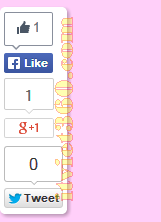

0 nhận xét:
Đăng một bình luận